k guys very important. first we all know how difficult it is using alt+ tab to go to irc or msn just chating with clan members or what ever but with Xfire you don't need to use that anymore all you have to do is have this pop up first on your screen when you load your game.
or this

if that doesn't appear on your screen you have to close the game down, then reboot it till it shows up. once that shows up on your screen excellent doing good now the hard part.
getting the chat box poping up while you're playing without using the alt+tab keys. well that's simple all you have to do is hold down the scroll lock button and then hit the x button. it should show something like this

there that's not so hard.
now for the screen shots. well all you have to do is hold the scroll lock button down then hit the s button then there will be a sound like a shutter sound and then you're photos will be saved till you exit or whatever you do once you got your ss you can upload them to your profile or you can even delete them right there

and for videos


that's right you heard me you can even do video all you have to do is hold down scroll lock and hit v then it'll start recording the game or whatever and to stop recording you do the same thing.
P.S. this is a mini tutorial it's saves you the trouble trying to figure it out and getting frustrated about the program. XD enjoy the Xfire program
